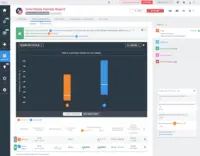Overview
What is VWO?
VWO is an A/B testing and conversion optimization platform that enables growing businesses to conduct qualitative and quantitative visitor research, build an experimentation roadmap and run continuous experiments on their digital properties.With its 5 capabilities Plan, Track, Test, Analyze, and…
Great for messaging validation!
Full-Featured Testing Platform for a Reasonable Price
VWO at use!
VWO is the way to go
Great testing platform with lots of features
Very happy we chose to work with VWO
VWO - the best decisions for your site.
Recommended for websites with high volume traffic
VWO is a great tool that empowers marketers to create and measure A/B tests without a huge reliance on IT and technology support!
VWO: The tool you never knew you needed.
A great suite of UX tools to understand your users and test ideas
Multivariate and A/B Testing Done Right
VWO: An All-in-one CRO platform
The perfect tool for marketers wanting to take control of testing
VWO is an easy to use platform for CRO
Awards
Products that are considered exceptional by their customers based on a variety of criteria win TrustRadius awards. Learn more about the types of TrustRadius awards to make the best purchase decision. More about TrustRadius Awards
Popular Features
- Multivariate testing (8)8.888%
Pricing
Subscription
$99.00
TESTING
Get a Demo
CONVERSION OPTIMIZATION
Get a Demo
Entry-level set up fee?
- No setup fee
Offerings
- Free Trial
- Free/Freemium Version
- Premium Consulting/Integration Services
Starting price (does not include set up fee)
- $49 per month
Product Demos
Technasium Meesterproef vwo 2017 - 7 Infitite runner demo
Demo LO Eigen Koers| CSG De Lage Waard - locatie havo/vwo
PWS Arne en Ruben 6 VWO - demo RED-cel
Demo freerunning BSM vwo 6 jan 2014
Examentraining Engels VWO LES 2 DEMO
Demo Kijk- en luistertoetsen Engels
Features
Testing and Experimentation
These features enable companies to plan, set up, and execute different types of tests (e.g. A/B, A/B/n, multivariate, split URL tests).
- 8.2a/b experiment testing(1) Ratings
Create and test variations of a website, changing site elements such as headlines, CTAs, images, page design and layout, technical SEO changes, and new feature additions and collect statistical results of each variation’s conversion rates or other metrics.
- 9.1Split URL testing(1) Ratings
Test out larger design changes by splitting your site traffic across two different landing pages to identify which site performs the best. It can be used to test the impact and feasibility of things such as new designs, personalization efforts, and new site architecture.
- 8.8Multivariate testing(8) Ratings
Ability to test multiple site design changes at once across one or multiple variations and identify which variation impacts conversion rates, or other predefined goals, the most.
- 6.4Multi-page/funnel testing(1) Ratings
Create an experiment that makes changes across multiple pages, like a funnel or a site-wide experience.
- 8.2Cross-browser testing(1) Ratings
Preview your experiments across multiple browsers at once.
- 7.3Test significance(1) Ratings
Ability to set the statistical significance level, or confidence interval, of a given test, for example at the 90% or 95% level.
- 7.3Visual / WYSIWYG editor(1) Ratings
Set up A/B testing campaigns using a WYSIWYG editor to create site versions and preview design changes before testing them. These editors often don’t require coding knowledge in order to operate them.
- 9.1Advanced code editor(1) Ratings
Allows users to create and edit experiments with HTML, CSS, JS.
- 6.4Visitor recordings(1) Ratings
Watch recordings of user sessions to gain insights on site visitor behavior and identify areas to improve site visitor experience.
- 6.4Preview mode(1) Ratings
Preview your experiment before running it live on your site or app.
- 6.4Test duration calculator(1) Ratings
Automatic calculation of the estimated test duration needed to gain statistically significant results.
Audience Segmentation & Targeting
A set of tools used for website optimization experiments (e.g. A/B, A/B/n, funnel, split URL, multivariate tests) that can help users segment their audience in to different groups for the purpose of exposing specific audiences to tests or personalization efforts.
- 9.1Standard visitor segmentation(1) Ratings
Ability to segment, or target audiences based on criteria you set (e.g. URL, cookies, IP address, custom javascript, traffic source, device, browser, language, ad campaign, geo-targeting, time of day) and enable tests to run for specific visitor segments.
- 7.3Behavioral visitor segmentation(1) Ratings
Ability to segment, or target audiences based on whether or not they have performed certain actions, such as clicking on a CTA, and enable tests to run for specific visitor segments.
- 9.1Traffic allocation control(1) Ratings
Ability to set what percentage of website traffic receives specific test variants in order to roll out code only to a subset of site visitors.
- 7.3Website personalization(1) Ratings
Ability to optimize user experience for individual site visitors based on certain characteristics and past actions (e.g. past purchases, geolocation, demographics, device type, referral source, etc..). An example of this is product and/or content recommendations based on visitor characteristics.
Results and Analysis
Tools that allow users to evaluate the results of website optimization tests (e.g. A/B, A/B/n, multivariate, and split URL tests), or view visitor interaction with webpages and specific site elements.
- 6.4Heatmap tool(1) Ratings
A tool that shows which elements of the page generate the most visitor engagement.
- 6.4Click analytics(1) Ratings
Click analytics reports display how many clicks certain page elements receive and provides visitor engagement insights.
- 6.4Scroll maps(1) Ratings
Scroll maps display how far down the page users scroll.
- 8.2Conversion tracking(1) Ratings
Enables users to set up and customize conversion funnels to track site visitors' journeys and determine areas that see the most visitor drop-off.
- 8.2Goal tracking(1) Ratings
Enables users to set up key website/mobile performance metrics on their landing pages and track them.
- 7.3Test reporting(1) Ratings
Provides users with reports for each test that record the performance of each variation tested against selected metrics such as conversion rate. These reports indicate when a given test variation has performed statistically better than the original (control) site version.
- 5.5Results segmentation(1) Ratings
The ability to segment test results by specific criteria (e.g. browser type, device type, source, time of day, campaign).
- 8.2Experiments results dashboard(1) Ratings
Provides users with a dashboard displaying test results for all live tests. Some products may also include test result histories accessible from the dashboard.
Product Details
- About
- Integrations
- Competitors
- Tech Details
- FAQs
What is VWO?
VWO is an A/B testing and conversion optimization platform that enables growing businesses to conduct qualitative and quantitative visitor research, build an experimentation roadmap and run continuous experiments on their digital properties. With its 5 capabilities Plan, Track, Test, Analyze, and Target, it brings the entire CRO (conversion rate optimization) process at one place. VWO helps online businesses follow the process- and data-driven conversion optimization to boost their conversion rates. With features like heatmaps, surveys, visitor recordings, and others, VWO enables businesses to develop an in-depth understanding of on-site visitor behavior. VWO facilitates conducting research-driven A/B testing to optimize web experience across desktop, mobile, and other devices, to deliver a unique experience based on visitor preferences. According to the vendor, VWO has helped more than 4,500 brands across the globe to run over 600,000 experiments to date. VWO’s global customer base includes brands like Vodafone, Samsung, Toyota, and eBay. |
VWO Features
Testing and Experimentation Features
- Supported: Multivariate testing
Additional Features
- Supported: A/B Testing
- Supported: Split Testing
- Supported: Code Editor
- Supported: Multi-Page Tests
- Supported: Geo Behavioral Targeting
- Supported: On-Page Survey
- Supported: Self Hosting
- Supported: Comprehensive Reporting
- Supported: Revenue Tracking
- Supported: Integrated Heatmaps, Clickmaps and Scrollmaps
- Supported: DIY Visual Editor (WYSIWYG)
- Supported: Advanced jQuery based API
- Supported: Enterprise Level Security
- Supported: Log Observations
- Supported: Testing for Mobile and Tablet Websites
- Supported: Advanced Segmentation
- Supported: Cross-Browser Previews
- Supported: Mobile App A/B
VWO Screenshots
VWO Video
VWO Integrations
- WordPress
- Drupal
- BigCommerce
- Mixpanel
- Shopify
- Google Analytics
- Magento Commerce Cloud (formerly Magento)
- Joomla
VWO Competitors
- Adobe Target
- Optimizely Web Experimentation
- AB Tasty
- Omniconvert Explore
- Frosmo
- Google Analytics
- Convert.com
- Adobe Test & Target
VWO Technical Details
| Deployment Types | Software as a Service (SaaS), Cloud, or Web-Based |
|---|---|
| Operating Systems | Unspecified |
| Mobile Application | No |
Frequently Asked Questions
Comparisons
Compare with
Reviews and Ratings
(195)Community Insights
- Business Problems Solved
VWO has proven to be a valuable tool for conducting A/B and multivariate testing to improve conversion rates for clients. Users have successfully implemented and tested different hypotheses for conversion rate optimization goals, including running simultaneous tests across multiple mobile devices. The platform allows users to watch recordings of visitors who have dropped out of the ecommerce funnel, making it easy to select relevant recordings. VWO is widely utilized across organizations with multiple teams and publishing groups for format testing, optimizing sales funnels, and testing changes to website booking journeys. Additionally, users leverage VWO's valuable insight tools such as heat maps, click maps, and geo-targeting initiatives for in-depth analysis and data-driven decision-making. The platform's ease of use, flexible editing without coding, customizable tracking methods, and comprehensive visibility of ongoing tests have made it a popular choice among users looking to increase website conversion and prioritize development based on test results. Whether it's A/B testing marketing content, paid landing pages, or website pages, or reducing page load times and making data-driven decisions, VWO has proven its effectiveness in helping users optimize their websites for improved conversions and user experiences.
Attribute Ratings
- 8.7Likelihood to Renew20 ratings
- 9.1Availability3 ratings
- 8.2Performance1 rating
- 8.2Usability2 ratings
- 9.1Support Rating4 ratings
- 6.4Online Training1 rating
- 9.1Implementation Rating3 ratings
- 8.2Configurability1 rating
- 8.2Product Scalability1 rating
- 3.6Ease of integration1 rating
- 8.2Vendor pre-sale1 rating
- 9.1Vendor post-sale1 rating
Reviews
(1-25 of 50)Great for messaging validation!
- Duplicate pages to run A/B tests
- Set clear success criteria for tests
- Quickly in-app editor to make simple changes on pages to test variables
- Test tagging
- Test categorization
Full-Featured Testing Platform for a Reasonable Price
- Landing page experiments: A/B, multi-variant, etc.
- Landing page customizations.
- Visual Editor doesn't work great with all sites.
- Integration with Google Analytics.
VWO: The tool you never knew you needed.
- A/B testing. VWO users are able to use all sorts of criteria to trigger and serve an A/B test, and the editor functionality is extremely flexible in editing page content.
- Surveys. We're looking to expand our surveys with the new logic functionality that VWO is beta testing.
- Web content editing that circumvents the web development "wait time". If marketing needs something simple changed on a webpage, all we have to do is go in VWO and edit or hide it.
- Continued learning. I think that quarterly product update calls would help us understand what's new in the VWO universe.
- Good reporting tools.
- Easy to use UI, you don't have to be a developer.
- Reasonable pricing.
- Any advancements on the split testing are also welcome.
- Integration with Formissimo would be beneficial!
Great user insight and conversion optimization tool
- When designing A/B variations I can choose to either use the visual editor or to make the changes using code. I particularly like using jQuery.
- VWO offers the ability to keep long term track of the performance of your goals.
- I can easily identify recordings of users that dropped out of a funnel and watch those.
- There is live chat to get support, with great response times and which is very helpful.
- You are forced to create observations and hypotheses when creating a test, which is a great way to make sure that you are actually testing something worthwhile.
- You can group tests together so that you can rule out interaction effects between tests that you are running at the same time.
- The heatmaps within A/B tests are overlayed on the live website. Unfortunately, these don't work properly when scrolling down the site.
- I am missing an overview of all my custom conversions. I can only see a list of frequently used goals while setting up an A/B test, which may or may not include all custom conversions.
- Quick to set up AB tests on sites, with multiple variations allowed and the ability to use segments to control who sees the test.
- Easily links with GA for accurate analysis
- Heatmaps are included which allow you to see differences between test variations
- Setting up multivariate tests can be very difficult, particularly if you want to test something which requires custom code rather than using the VWO editor.
- Using the VWO editor to create tests can create excessive amounts of code to do quite simple changes, compared to if custom code written by a developer was used.
- The heatmaps could be more detailed, and seeing how far users had scrolled would be useful.
- Integration with more tools, such as Hotjar, would be very handy
Our VWO review
- Great customer service and support.
- Easy to use testing tool.
- Clear and simple reporting of stats/data.
- There is a lot to the tool that can add confusion.
- Lots of guides that sometimes are confusing too.
- Although there's great service, sometimes you are dealing with different people about one issue. Might be the time difference.
The tool is well laid out and should there be any confusion, there are plenty of helpful prompts, an editor which really anyone can use and the reporting is again very clear and easy to understand.
Where it is less appropriate is when traffic levels are low, however, this would apply to many other testing tools.
VWO review
- Ability to direct test traffic to specific user types, devices, IP addresses allows easier test previewing and allows you to direct relevant traffic to the tests.
- It is easy to set up new sub-accounts and sub-users so relevant people can view relevant accounts.
- Ability to send preview links and QR codes of test variations.
- The idea of having heatmaps with test variations are great. However, I find the VWO heatmaps largely unreliable, and don't show much data.
- The previews links are really important so we can send our tests to clients before setting them live. However, they are really unreliable and are quite difficult for clients to use. You have to ensure the client clears their cookies and views the test in incognito, which is fine, but even after doing this it does not always work.
- Building tests can be quite awkward as the code editors are overlaid over the view of the page, so you can't instantly see what the changes to the code do to the page -- you have to close the code editor, then select to correct variation. If you then find something isn't right, you find yourself repeating this a lot.
A good enterprise web analysis package
- Visual editor for A/B testing is really solid, especially if your site is fairly static. It gets a bit tougher when you have very dynamic content but it's still much easier than having our dev team make two versions of a page and try and split traffic.
- Recordings and Heatmaps are invaluable assets for figuring out how well certain pages are working. While they don't replace standard user testing they can supplement it very well and reinforce your position to make a design change.
- Support has been fairly quick to resolve rather complex issues, even with a bit of a language barrier a lot of the time. Discussing technical challenges over chat is not easy but I can usually get these difficult challenges ironed out in a day or so.
- I don't really use the "plan" features much. They seemed nice at first but they are too slow and cumbersome to use in practicality. I don't like being forced to use it to do testing.
- Goal tracking seems limited. I'd love to be able to use advanced e-commerce goals (like how many people bought a specific product) for my test but have to use overall revenue and 3rd party tracking like GA to fill in the gaps.
- Dynamic content is really hard to edit. Anything built on a modern JS framework is hard because manipulating multiple states on the same page starts to get really complex. There's a lot of workarounds, and I haven't found a better solution, but it's not as easy as point and click if you have something more complex than a static site.
Ups and Downs with VWO
- General overview of which test variation is doing better
- Simple A/B and Split URL tests
- Simple testing mechanics (e.g. blanking the page before simple tests are run like with the WYSIWYG editor)
- UI/UX for finding certain options are confusing. Even having used the tool for a bit, can't remember where certain editing options are .
- Bugs with the visual editor and preview mode (having to refresh the page until it works)
- More complicated tests (which may involve mechanics specific to certain companies)
Why we have used VWO for many years
- Setting it up is easy. You can do it either through Google Tag Manager or directly inside the code.
- Support is very good; we always get a fast and in depth response.
- The VWO editor is intuitive and is often easy to use
- Some detailed parts of the editor are difficult to understand (regarding select parent). But after getting the explanations from the support it is solved and now we know how to set up that type of test.
VWO Review
- Visitor segmentation. There is a good amount of metrics that can be used to target those visitors you desire.
- Estimation service. The provided results sometimes look strange. It is hard to figure out if the estimated run-time of a test is a result of a buggy calculation or you simply put in the wrong numbers for calculation.
VWO is by far the most advanced tool for A/B testing
- A/B Testing. The tool is very advanced and the editor allows you to make live changes to the existing website
- Heatmaps. We love to see where people click the most and which CTAs trigger the most conversion
- Funnels and Goals. You get clear details of what steps people take to reach the end goal
- The recordings feature. It's practically useless. You have so many videos to go through to actually identify what is happening that it's a waste of time.
VWO is effective, but sometimes clunky
- Live previews of changes as you make them
- Direct HTML access or a simple UI, as needed
- Google Analytics integration
- The first-party analytics are harder to use than the Google Analytics integration and show more inconsistent results - would be nice if these were improved
- The web editor is sometimes slow to load or reflect changes, and occasionally locks up
- Preview screenshots seem to be spliced together, so they often show multiple instances of the site header spaced down the page
Easy-to-use tool for simple A/B testing
- Calculates test duration - VWO instantly calculates the duration your test will need to produce a significant result based on the level of certainty you require.
- Editor - The page editor is very useful for making simple edits to use for A/B tests. It makes the job of editing HTML very easy with no technical expertise needed.
- Reporting - real-time reports for test are kept very simple and are very easy to understand.
- Mandatory hypotheses - VWO recently made it mandatory to add a hypothesis to each test. I dislike the structure I am given to write each hypothesis so I simple fill it empty text.
Great tool to do AB test and take a data based decision!
- AB testing
- Removing Outliers from the data and provide actionable insights
- Provide lots of options as a filter to target a specific audience set
- Heatmap and Visual recording of all the test
- Provide a Mobile app or an improved version of Mobile web.
- Send alerts of any actionable results happening on my AB test
- Algorithm to sample and remove outlier needs a lot of improvement
VWO isn't perfect, but it is a great tool if your organization is looking to get its feet wet with Conversion Rate Optimization. They are developing great tools and features, as well as providing a library of testing ideas and case studies in case you're having trouble thinking of what to test.
Their results reporting isn't iron-clad, but for many efforts it's good enough. I personally am not a big fan of how "confident" they are in their declaring winners - I've seen tests where one day it says a variation is a winner at 100% confidence, then the next day that's down to 81% (think about that for a second).
However, for most new testers, it's a great tool and definitely a lot easier to use than a tool like Google Optimize.
The price point is very reasonable as well, making it accessible to companies of all sizes.
Sometimes clunky, but always useful and valuable
- Organization and management of multiple A/B tests paused or running at once is very well laid out and intuitive.
- Heatmaps have provided a huge amount of actionable data in focused testing areas.
- A/B test overview data is very easy to make inferences from because of its simple and visually outstanding presentation.
- The Chrome extension tends to have issues loading Heatmaps. It's not uncommon to go to a Heatmaps page and have to refresh the page at least once in order for the extension to load correctly.
- The visual editor for making variations for A/B tests feels clunky and often doesn't appear in the final version (previewing the variation as a page on its own) as it does in the editor. At times the undo button has caused erratic behavior such as duplicating or "redoing" several of the same action at once rather than stepping backward.
- Overall, if there were any way to decrease the amount of time that the Chrome extension takes to load, I could see workflow across several areas being greatly improved.
VWO - Good A/B Testing Tool
- When QAing experiments, it is extremely quick as goals fire immediately greatly reducing the time it takes to QA.
- Dashboards are easy to understand.
- The enterprise package has comprehensive add ons.
- Redirect experiments are difficult to create and the wildcard rules are often incorrect and can create problems for the user of the platform as well as the visitors.
- The main dashboard for experiments is actually based on cumulative transactions, not conversion rates of the specific variations which is confusing for newer users. Not communicated very well.
- The support and resources center are not very robust and often I find myself with more questions than answers.
Great Value for the Breadth of Features
- The support has been fantastic and they really do all they can to explain or help you set up experiments or account settings. The chat access is awesome because I can get help immediately while I'm setting up my account, whereas other companies only have email support, which disrupts my flow.
- The options for testing is practically endless. They've thought of almost everything! I've trialed other A/B testing tools which did have limits on how I could set up the tests, which is one of the reasons why I chose VWO instead even though the other ones were cheaper.
- The additional features besides A/B testing made this a very useful and valuable tool, such as heat maps, form analysis and website surveys, where I didn't have to purchase other tools, and they were pretty full featured in themselves that I didn't find much shortcomings that would make me look elsewhere for a better solution.
- I have to admit, the phone support was difficult for me to use because of the language "barrier". I use that in quotes because even though they know English fluently, the thick Indian accents made it very very difficult for me to understand what they were saying, and I was trying really really hard to understand.
- Their visual editor didn't work as well as I had hoped for. For some copy changes, doing a direct text edit didn't work. They ended up giving me code to use in their CSS editor, which inadvertently, messed up our popup trial signup form (which we didn't realize it was messing it up until months later).
- I think the "quota" amounts are pretty low, especially when using them for their research features, when compared to the competitors I was trying out.
VWO: A CRO's Best Friend
- Heat maps between variations
- Recorded Sessions
- Surveys
- The editor is a little buggy
Easy to use A/B testing
- Easy to design and implement tests
- Hypothesis feature makes it easy to keep track of tests
- The A/B test designer doesn't always work well with pages that involve multiple steps to get to (i.e., the last page of an order flow)
- The dashboard doesn't seem to change based on what level subscription you have, which is confusing
My VWO experience
- Setting up tests is fairly easy, setting up URL's, saved goals, and experiment-wide JS
- Predictive text for CSS
- Good response time with general questions about the product, live chat is much appreciated
- There should be a preview button within the visual/code editor. Sometimes I need to see a page outside of the VWO window and it is a hassle to back out of the editor, click on the preview tab, open a preview, go back to the variation tab, and reopen the the editor.
- Sometimes hard to remember where certain settings are in the menu layout. Customize traffic allocation can be difficult to find, and the 'other' tab in settings is not the most intuitive name.
- Opening the test editor should be more prominent, since that is the main tool used for developers.
Great for Enterpise and SMBs alike!
- Images: Which pictures interact best with the end user over others
- Copy: A/B testing copy as an overlay on top of photos or below. Placement of copy is crucial to mobile first strategies and above the fold landscapes.
- Videos: A//B testing videos and video length. Trying to cap the engagement rate against time being watched. Also A/B testing where videos are best placed. Are they best used in the home page or product page or both.
- Visually, for people who are not familiar with the platform- can be overwhelming. Copy outruns the visual capacity and can cause fear of use.
- Training: a university type excercose is also recommended. Though VWO can be used for many functions- an in-depth course should be offered and/or required. Especially for how A/B tests run.
VWO Trial
- Easy to use dashboard/interface
- Relatively quick/simple to install VWO on site
- Easy to quickly setup variants
- Lack of default reporting information - goals have to be specified per campaign
- In coding view for variants - lack of live preview of changes
Extra credits for VWO platform
- All in one platform: The fact that Visual Website Optimizer offers all the features available in one platform facilitates the research work of marketers a lot.
- A/B Test feature: Within the A/B test feature, users have the possibility to analyze the results not just on a summary level, but on a detailed one, too. The best part always comes from the detailed report, which offers a clearer view of the performance of the test.
- Support team: Visual Website Optimizer has a great support team for their users. Fast, knowledgeable, friendly people that you can lay your trust in them that by the end of the day (if not quicker,) they will be there with a solution for you. The support team can assist you in any difficulty you might face at that specific moment with clear directions, both by email or a call.
- Surveys are a great way to get insights from your website visitors. The current version offers you the possibility to do so, but in a very basic way: question -> answer -> the end. My recommendation would be to upgrade this feature by adding branching logic to each answer.
- Customers of Visual Website Optimizer can allocate visitors to their sub-accounts by designating 'testing visitors' or 'research visitors'. Both of them are equally distributed among the different features. But my recommendation would be to have the option to allocate visitors from the 'research visitors', for example, by each individual feature. To know from the start that 100% of research visitors will be distributed depending your needs. e.g. 25% recordings + 25 heatmaps + 30% surveys + 5% forms + 15% Track features.
- It would be great if the Heatmap feature would have the option to save the created reports in a PDF form. This will allow any additional user of the VWO account to overview them on a later point.